1. What is [Your Website Name]? [Your Website Name] is a membership site that offers [describe the primary services or content you provide, such as exclusive content, courses, community access, etc.]. Our members gain access to [list some key benefits or features] by subscribing to one of our membership plans.
2. How do I become a member? To become a member, simply click on the “Sign Up” or “Join Now” button on our homepage. You’ll be prompted to choose a membership plan, create an account, and provide payment information. Once your payment is processed, you’ll have immediate access to all member benefits.
3. What are the benefits of becoming a member? As a member, you’ll receive [list benefits, such as access to exclusive content, discounts, webinars, community forums, etc.]. Each membership plan offers different benefits, so be sure to choose the plan that best suits your needs.
Membership Plans and Billing
4. What membership plans do you offer? We offer several membership plans to meet your needs, including [list the types of plans, such as Basic, Premium, and VIP]. Each plan has different features and pricing. For more details, please visit our [Membership Plans](link to membership plans page) page.
5. How does billing work? Billing is done on a recurring basis according to the plan you choose (e.g., monthly or annually). Your payment method will be charged automatically at the beginning of each billing cycle. You can view your billing details in your account settings.
6. Can I change my membership plan? Yes, you can upgrade or downgrade your membership plan at any time. Simply go to your account settings, select “Membership Plan,” and choose the plan you’d like to switch to. The change will take effect immediately, and your billing will be adjusted accordingly.
7. How do I cancel my membership? You can cancel your membership at any time by visiting your account settings and selecting “Cancel Membership.” Your membership will remain active until the end of your current billing cycle, after which it will terminate. We do not offer refunds for unused portions of your billing cycle.
8. What payment methods do you accept? We accept major credit cards (Visa, MasterCard, American Express) and PayPal. All transactions are securely processed through our third-party payment processors.
Account Management
9. How do I update my account information? You can update your account information, such as your email address, password, and payment details, by logging into your account and visiting the “Account Settings” page.
10. I forgot my password. How do I reset it? If you’ve forgotten your password, click on the “Forgot Password” link on the login page. You’ll be prompted to enter your email address, and we’ll send you instructions on how to reset your password.
11. How do I update my payment information? To update your payment information, log in to your account and go to the “Billing” section under “Account Settings.” You can update your credit card details or add a new payment method.
Content and Access
12. What type of content can I access as a member? Members have access to [describe the type of content, such as video tutorials, articles, e-books, live webinars, etc.]. The specific content available to you may vary depending on your membership plan.
13. How often is new content added? We regularly add new content to keep our members engaged and informed. Typically, we release new [type of content] every [frequency, e.g., week, month]. Members will be notified of new content via email or through our site’s notification system.
14. Can I download content from the site? Depending on your membership plan and the type of content, some materials may be available for download. Please note that all content is for personal use only and cannot be shared, redistributed, or used for commercial purposes without our permission.
Technical Support
15. I’m having trouble accessing the site. What should I do? If you’re experiencing issues accessing the site, try clearing your browser cache and cookies, and ensure your browser is up to date. If the problem persists, please contact our support team at [support email] for assistance.
16. The site isn’t displaying correctly. How can I fix this? Our site is optimized for modern browsers like Chrome, Firefox, and Safari. If the site isn’t displaying correctly, try updating your browser or using a different one. If you continue to experience issues, please reach out to our support team.
17. How can I contact support? You can contact our support team by emailing [support email] or by filling out the contact form on our [Contact Us](link to contact page) page. We aim to respond to all inquiries within 24-48 hours.
Privacy and Security
18. Is my personal information secure? We take your privacy and security very seriously. All personal information is stored securely, and payment transactions are processed through encrypted, secure channels.